Master your schedule easily
We offer a complete range of scheduling solutions adapted to your business needs.
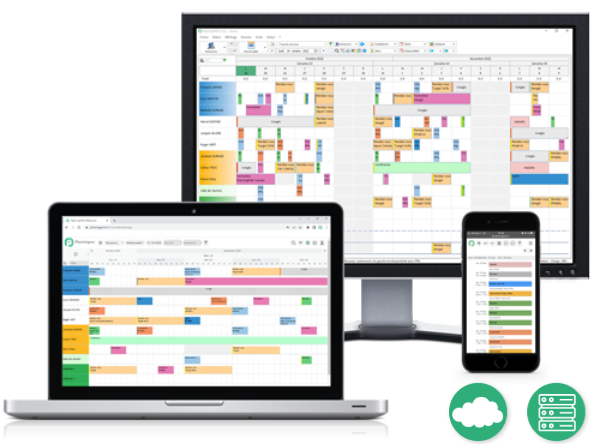
 Since years
Since years
 In countries
In countries
 Join our customers
Join our customers
SME

Mid-size companies

Large groups

PlanningPME solutions have been used for over 20 years by many clients all over the world. PlanningPME is the answer to the requirements and expectations companies from many business sectors might encounter. Review the case studies and see how our customers are using PlanningPME.
Follow the latest news about PlanningPME
Planning management is now easy
You currently create your planning in Excel but now your needs are more complex? It is time invest in a planning software that allows you to keep track of your company's activities and have a clear overview of your employees monthly schedule.
Manage your human and material resources and keep planning leaves, appointments, projects, schedules and so on. PlanningPME fits all business sectors such as construction, administration, industry and automotive. It also enables you to optimise your profitability through an effective management of your working schedule.
Simple, intuitive scheduling
Multi-platform access
Managing tasks and resources
Alerts and notifications
Reports and statistics
Users rights
Scheduling software that is customisable for all industry sectors
PlanningPME can be customised for all companies, in any industry. Fully customisable, our scheduling software is a close ally on a daily basis, helping you to manage your employees shift schedule, tasks, projects, and absences. If you are looking for a scheduling tool allowing your teams to be more efficient and thus optimise the profitability of your company, our business solutions are there to help you achieve your goals.
ADMINISTRATION
REAL ESTATE
SECURITY
CONSTRUCTION
TRANSPORT
HEALTH
SERVICES
LEGAL
IT
AUTOMOTIVE
ENGINEERING
MEDIAS
NPO
ENVIRONMENT
MANUFACTURING
AGRICULTURE
TRAINING
TRADE
INDUSTRY
RENTING
CULTURE
Scheduling examples
Whether you need to manage your employees, trainings or projects, learn how to optimise the management of your business every day with our planning templates. Do not wait to discover how to increase efficiency and productivity with PlanningPME!
Features
PlanningPME is a comprehensive planning tool that will help you optimise daily management of your resources, customers, training sessions, projects or any other scheduling needs. Here are some of the available features: from filters to different views and even reports and notifications, your schedule will become your best ally!
Day-to-day planning views
Easy-to-use
Departments management
Workload
E-mail and notifications
Holidays and days off
Data import/export - API
User rights
History and follow up
Recurrent bookings
Universal access (Software, Web, Mobile)
Filters
Human and/or material resources
Customer management
Project management
Skill management
Reports and statistics
Schedule customisation
Planning conflicts management
Go beyond your Excel spreadsheet to schedule your business activities!
Excel is a powerful spreadsheet that you may be using for provisional scheduling as well as for its main purposes. However, when you want to schedule tasks of your staff, or when you have more specific needs, it reaches its limits. To overcome these limitations, you need to switch to an online scheduling software to enable collaborative working and to develop a perfect communication of your activities. By exporting your calendar with Excel, you can keep your favourite spreadsheet to analyse your employees' time management thanks to pivot tables, allowing you to optimise your workload with the aid of your dashboards.
About us
TARGET SKILLS publishes and commercialises PlanningPME planning solutions. For the last 20 years, it relies on a network of resellers throughout the world to respond to the problems of optimising company resources and to distribute its tools to professionals in all sectors.
Share your calendar and generate your schedule in Excel
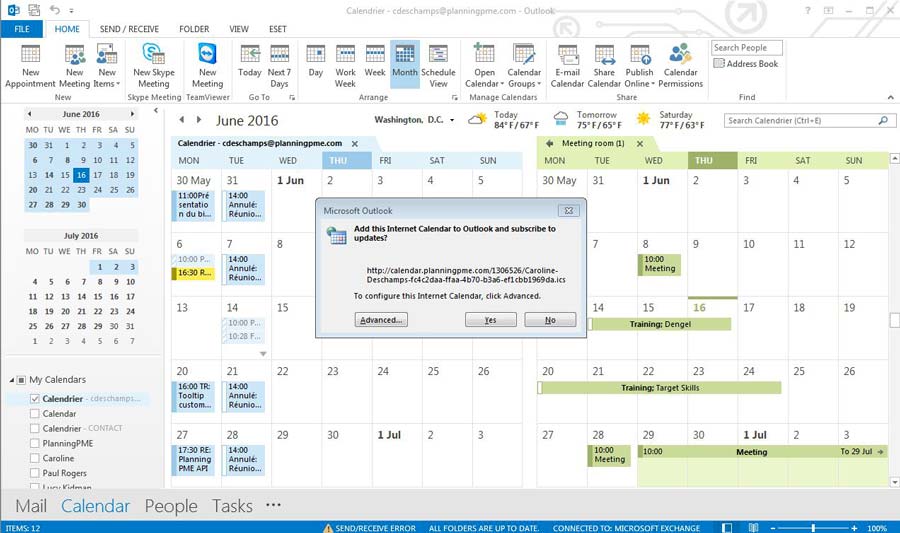
You want to add your calendar PlanningPME in your favorite applications such as Outlook, Google Calendar, Thunderbird and iCal?
Now it is possible! Your agenda is available for consultation and synchronised on all your connected devices. A simple click is enough to subscribe, then follow the guide to discover how to share your calendar.
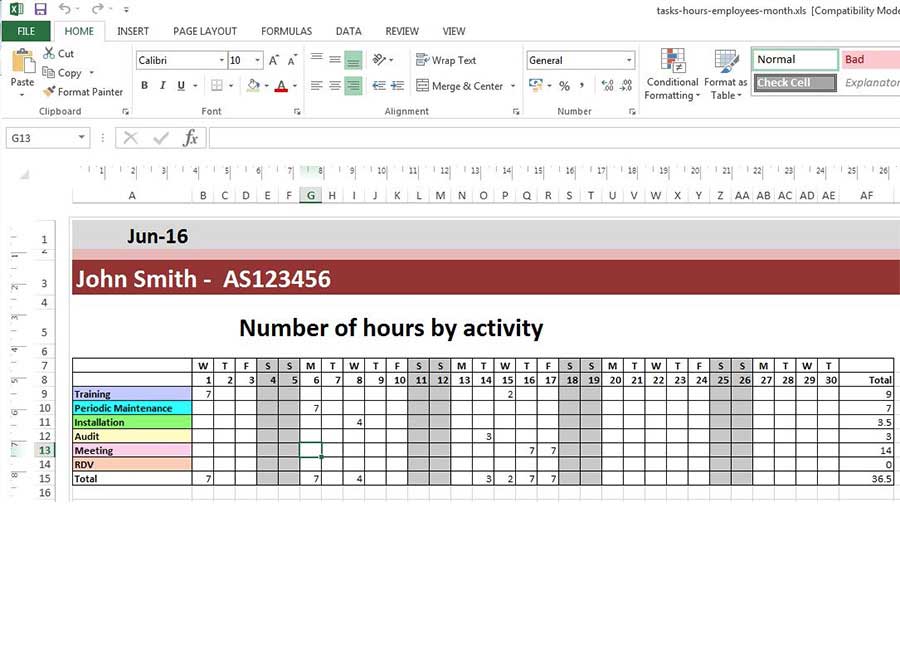
By using our Excel schedule templates, you can export your data in Excel and generate your work schedule instantly!
The information entered in PlanningPME is dynamically included. You can reuse our templates as many times as you wish, or create your own template. Don't wait any longer to try our Excel schedule templates!




