Task scheduling software
Organise your tasks and daily activities with an easy-to-use planning tool and share information with your employees.
Get started Request a demo
In a work environment where productivity and efficiency are paramount, a well-structured task management schedule is indispensable. Using a task planner or task management software allows you to prioritise tasks and ensure that all tasks are completed within the allotted time. An online planning tool such as PlanningPME provides clear visibility into important tasks, subtasks, and long-term tasks. These tools help users organise their workload consistently and optimise their time, ensuring a smooth workflow.
Key features for tasks scheduling
Recurrent bookings
Schedule customisation
Holidays and days off
Tasks management made easy
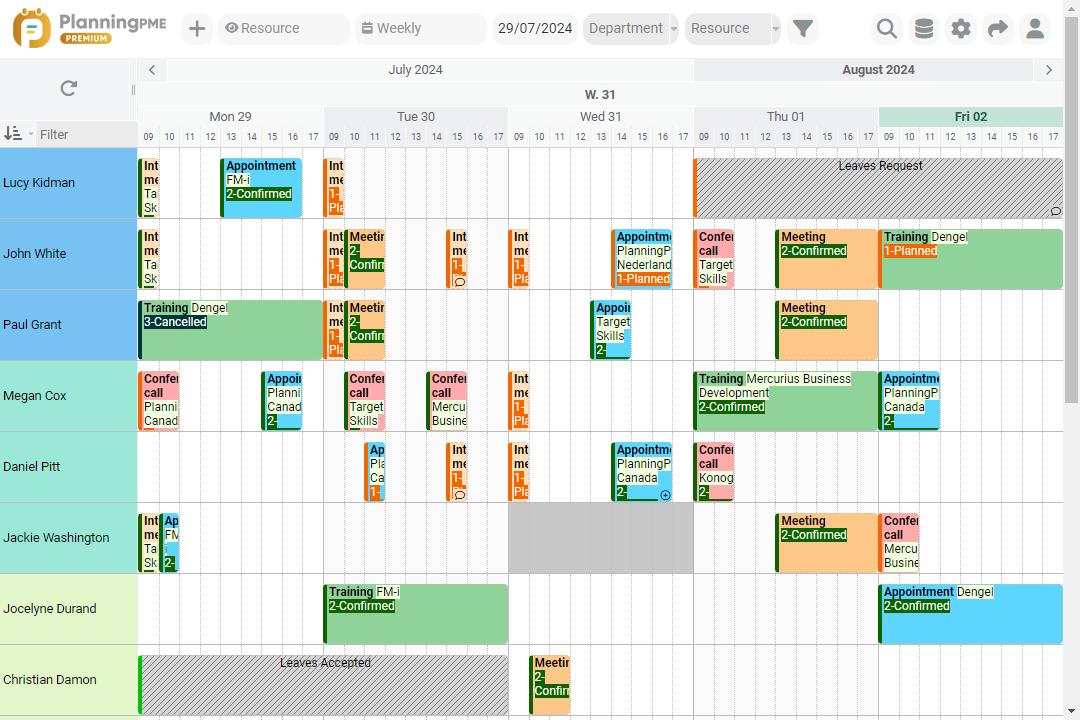
Task management schedule software allows you to create a task board and a task calendar, facilitating the assignment and tracking of tasks. With online to-do lists, you can organise activities to be completed based on their priority order and assign them to the appropriate individuals.
Manage your tasks and holidays easily via a single interface. Share your planning with your colleagues and improve collaborative work. You can schedule any kind of tasks such as appointments and meetings and/or only leaves and holidays and you can include informations such as the status, beginning and end time, single or multi-resources assignments, recurrency, notifications.
Optimise your planning management and improve productivity
Task Planning allows a company to manage its activity better and to know who does what at anytime in the company. PlanningPME is therefore a must-have ally for the task planning, and helps you saving time and money. Therefore you will be able to optimise the time and thus the profitability of your company. The schedule of your resources will be perfectly organised and updated in real time.
Thanks to real-time collaboration your team is informed about changes on the planning instantly. You can also activate alarms to be reminded of approaching of planned task by pop-up messages. Sharing up-to-dates schedules, task information, evolutions of your jobs improve for sure your productivity. With PlanningPME, task scheduling is just facilitated thanks to a visual and graphical schedule.
They trust us
PlanningPME is a simple and complete solution offering efficient and sophisticated schedule management, enabling us to compile, according to our needs, resources (both human and material), skills, job descriptions, projects, groupings, clients, etc., and of course tasks, dates and timetables. It is also possible to calculate the time spent on different activities, or the time material resources are used for, as well as absences and client costs, to conduct statistical analyses, communicate by e-mail automatically, etc. In summary, a highly-recommended scheduling software. At Bagneux we use it for managing coaches, managing the loan of IT equipment, managing personnel, etc.
Ianesco Chimie

Alcis

SMEDAR

FAQ
- Identify tasks : List all the tasks needed to achieve the objective.
- Prioritise tasks : Rank tasks in order of importance or urgency.
- Allocate resources : Assign tasks to appropriate people or teams.
- Set deadlines : Set start and end dates for each task.
- Monitor and adjust : Monitor progress and adjust the schedule if necessary.
Here are 5 popular task management tools:
- Trello
- Asana
- Todoist
- Microsoft To Do
- PlanningPME
To create a task allocation table, start by listing the tasks to be carried out in one column and the names of those responsible in another. Next, assign each task to a person or team, indicating responsibilities in the corresponding cells. Finally, add columns for start and finish dates, and status to keep track of task progress.
To organise your work tasks efficiently, start by listing all the tasks you need to accomplish, breaking them down into sub-tasks if necessary. Prioritise these tasks according to urgency and importance, using the Eisenhower method for example (urgent/important). Finally, plan your tasks by integrating them into a calendar or task management tool, setting clear deadlines and allocating time to each task.
30-day free trial to boost your schedule management
Request a demo Free trial



