Training and course scheduling software
Manage your course schedules and trainers effectively with our planning software. Easily find available trainer with the right skill to perform the job.
Get started Request a demo
By providing an overview of the schedule through daily, weekly, monthly, and annual displays, companies can better organise sessions and ensure every detail is considered. The assignment of rooms and trainers is optimised to avoid conflicts and maximise resource utilisation. By taking trainer availability into account, the training agenda becomes a powerful tool for coordinating the needs of trainees, trainers, and participants, while ensuring the organisation’s objectives are effectively met.
Key features for training course scheduling
Skill management
User rights
History and follow up
Plan your training sessions in advance
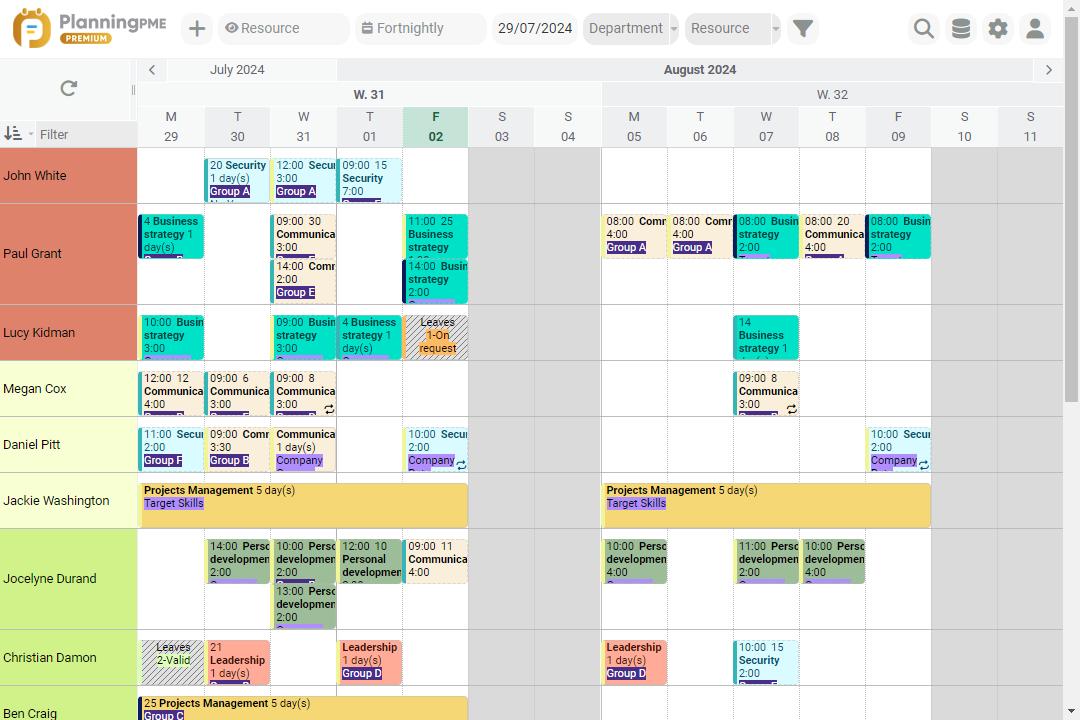
Our planning solutions can be used as comprehensive scheduling and training management tools for any companies that need to plan trainings and instructors. Number of instructors and courses is not limited so that you can plan your activities in advance all along the year and have the daily, weekly, monthly schedule.
PlanningPME allows you to track scheduled training sessions in real time, facilitating the management of changes and unexpected events. With its analysis features and centralised view, decision-making is simplified, ensuring continuous improvement of planning processes.
Improve your day-to-day management of training sessions
Whatever your activity, training center, Human resources or OPCA planning is a key tool to manage all your trainings. With our software training scheduling software, you can manage not only your training sessions but also the agenda for contributors, trainers and resources.
Centralising all data in one planning increases your quality services and enables you to grant better services to your customers. Indeed with PlanningPME nothing is easier than following sessions and, managing recurring tasks and associated deadlines. You can also look for resources availabilities and/or skills to perform a training and get statistics reports to know for example the number of sessions completed per trainer, client…
History being kept inside your planning, you can generate customised reports by room planning for example, or access any desired information anytime. Optimising your human and material (such as rooms) resources planning on a daily basis saves you precious time.
They trust us
Our business is active in adult and professional training, we manage 80 lecturer colleagues and 15 classrooms with PlanningPME. We also carry out training at our clients' sites and we have found PlanningPME to be a good way of managing our sessions. After several months' research, we chose PlanningPME because it met the majority of our needs and our moderate budget. We are happy to testify to the excellent way this software matches our needs. The installation was very easy and the software met our expectations perfectly.
Dolbi

Auto-école Bequet Formation

Proactif

FAQ
To create an effective training schedule, here are five key steps to follow:
- Define the training objectives : Clearly identify the skills or knowledge you want participants to acquire at the end of the training.
- Analyse the needs of the participants : Assess the current level of the participants, their specific needs, and their expectations.
- Structure the training content : Organise the modules or training sessions in a logical manner, defining a coherent pedagogical order.
- Develop a detailed schedule : Determine the dates, times, and durations of the training sessions. Schedule breaks, review times, and intermediate assessments.
- Communicate the schedule and prepare : Share the schedule with all participants in advance and ensure that the trainers are well prepared with the necessary materials.
Instructions for creating a training schedule on Excel
- Open Excel : Create a new document or use an existing template.
- Define the headers : Add column headers such as "Date", "Start Time", "End Time", "Module", "Trainer", "Location", "Participants", "Comments".
- Enter the dates : Fill in the "Date" column with the dates of the training sessions.
- Add the schedules : Indicate the start and end times for each session in the corresponding columns.
- Register the modules : Enter the subject or module of each session in the "Module" column.
- Assign the trainers : Mention the name of the responsible trainer in the "Trainer" column.
- Specify the location : Indicate the place where each session takes place in the "Location" column.
- List the participants : Note the names of the participants or groups in the "Participants" column.
- Add comments : Use the "Comments" column for any additional information, such as preparations or remarks.
- Format : Apply date and time formats, add colours to differentiate modules, and insert filters to facilitate navigation.
30-day free trial to boost your schedule management
Request a demo Free trial




