Construction scheduling software
Follow the progress of your construction site and plan the works to be done
Get started Request a demo
Managing construction planning is essential for the success of any construction project, whether it is a small detached house site or a complex building site. Forward planning, communication between stakeholders, site monitoring and delay management are all key elements to ensure that the project is on schedule and successfully delivered. Whether it is the various trades, equipment or customers, with PlanningPME everything is managed in an online scheduling software, accessible at any time and adapted to construction companies.
Benefits of using a construction scheduling tool
Simplify your construction scheduling management with a tool specially tailored to your needs. Its collaborative scheduling features allow you to track the progress of your projects in real time, wherever you are. Thanks to its intuitive calendar view, your teams can access the schedule at any time from their smartphone. Gain operational efficiency and maximise profitability.
Cost management
Real-time monitoring
Increased productivity
Reporting and Analysis
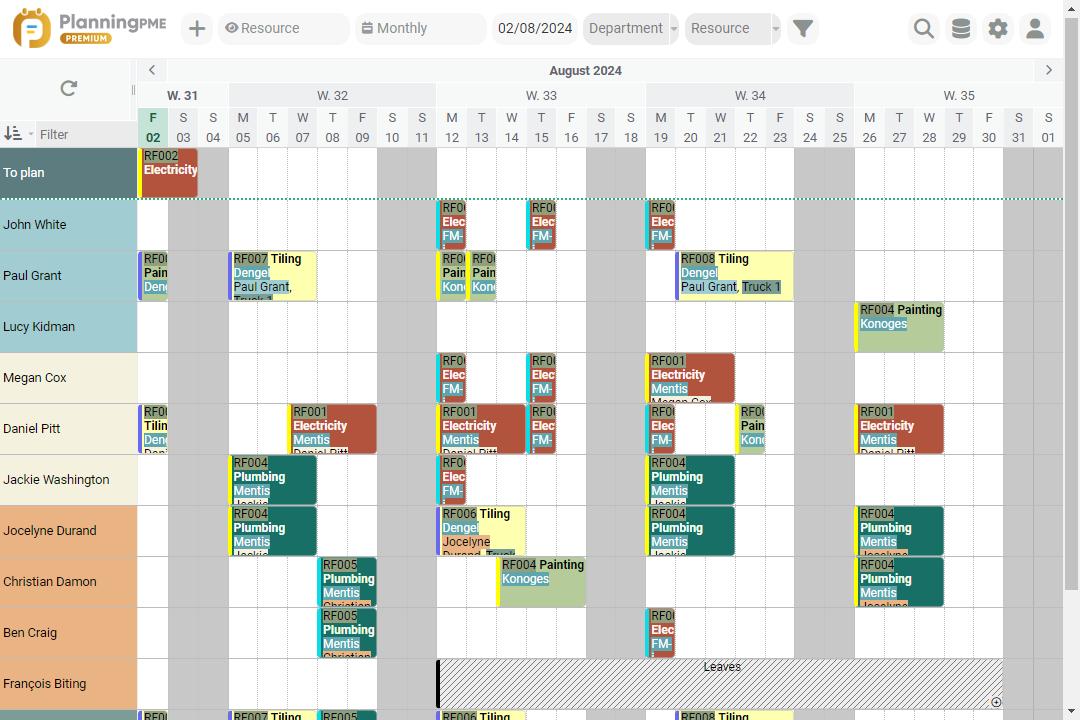
Time and resource optimisation
Construction sites are often subject to unforeseen events (weather, technical problems, etc.). You must therefore efficiently allocate tasks, plan work according to the availability of teams and equipment, manage customers, take into account people on leave and avoid resource conflicts. PlanningPME allows you to quickly change the schedule according to your needs. Several construction sites share the same resources? No worries, with availability control a message gives you an alert in case of resource conflicts and everyone can access his schedule online wherever he is, and according to his user rights.

Optimised cost management
On site or remotely, control the workload of each worker on site and assign equipment and machinery according to their skills. Thanks to good planning visibility, site costs are optimised, labor and material requirements are identified, and incremental costs related to delays and scheduling errors are limited. By identifying dependencies between tasks, delivery dates and real-time teams availability, unnecessary labor costs and equipment downtime expenses are optimised.

Coordination and distribution of schedule
Problems of coordination between different work teams can lead to delays and conflicts, especially on large construction sites. Managing the progress of the schedule and automatic notifications are essential means to ensure effective coordination between all stakeholders: supervisor, construction manager, architect, workers, subcontractors etc. Each party can consult the schedule and be alerted to remind him of a task to be performed or a change in deadline compared to the initial forecast schedule. PlanningPME is therefore an ideal collaborative tool to centralise information and promote communication between teams inviting easily users on the schedule.

Activity monitoring and reporting
Like a Gantt chart, the clear graphical visualisation and the different types of views allow you to filter the data to have a very precise view of the tasks of the day, or conversely, to have an overview of all the works in progress or future works to control your activity. Ensuring deadlines through schedule monitoring contributes to customer satisfaction and allow new business opportunities to arise :
- Data history: all the data integrated into the schedule are stored so that you can search for any data you want and access the history by customers, projects, resources and events in detail (jobs performed, time spent, types of events, etc).
- Reporting and Analysis: advanced features are available to extract schedule data and create your own pivot tables in Excel (cost analysis, hours worked, workload of resources, etc).

Management of contingencies and unforeseen onsite events
Despite an efficient management of the schedule, certain risks may arise and PlanningPME allows you to deal with unexpected events with responsiveness :
- Unforeseen delays : Bad weather conditions, delayed delivery of materials? Respond quickly by reallocating your human resources or construction equipments available at other ongoing work sites.
- Absences and understaffing : A sick employee, an absentee temp? Don't panic, look for other available and competent people to carry out the mission. And with leave notifications, keep the situation under control.
- Quality issues : The quality of work does not meet the required standards and some tasks need to be changed? Readjust the duration of tasks, assign a status to your urgent events, and visualise the new forecast delivery date taking into account your constraints.

They trust us
IP Focus

SEI

Carrelage Geoffray

Cometi

PlanningPME scheduling software installed on a network has been extremely useful for us, helping us manage and link HR absence and activity (50 people) as well as material resources (40 elements) especially during business trips. This product is very simple to install and set up; we also like its pleasant graphic design. Target Skills' great reactivity means that every month the product is developing and improving. Now it would be impossible for us to work without it!
Follow the progress of your construction site and plan the works to be done
Request a demo Free trialFAQ
To schedule work online, use online project management software, create a task list, set dependencies, assign resources and start/end dates. Then share the schedule with stakeholders and make sure to update it regularly.
A construction scheduling software is used to organise, coordinate and monitor all step of a construction project. It ensures that the work is carried out according to a specific scheduler, thus promoting compliance with deadlines and budget.
To create an effective schedule with your clients, get them involved in the scheduling process from the beginning of the project. Identify priorities, deadlines and requirements together, then use a project management scheduling software to make the schedule based on your concertations.
To create an easy-to-use schedule for projects construction, list all the tasks needed for construction, define logical dependencies between them, assign estimated resources and durations. Then use a project management tool such as a spreadsheet to create a basic Gantt chart.
To avoid mistakes in a construction scheduler, be realistic in estimating deadlines, consider last-minutes changes, consult stakeholders for accurate information, regularly update the schedule in case of changes and use project management software such as PlanningPME to effectively manage the process.
To track progress in a construction scheduling schedule, track task status regularly, mark tasks as completed, adjust expected dates when delayed, and use project management software to generate progress reports and inform stakeholders.




